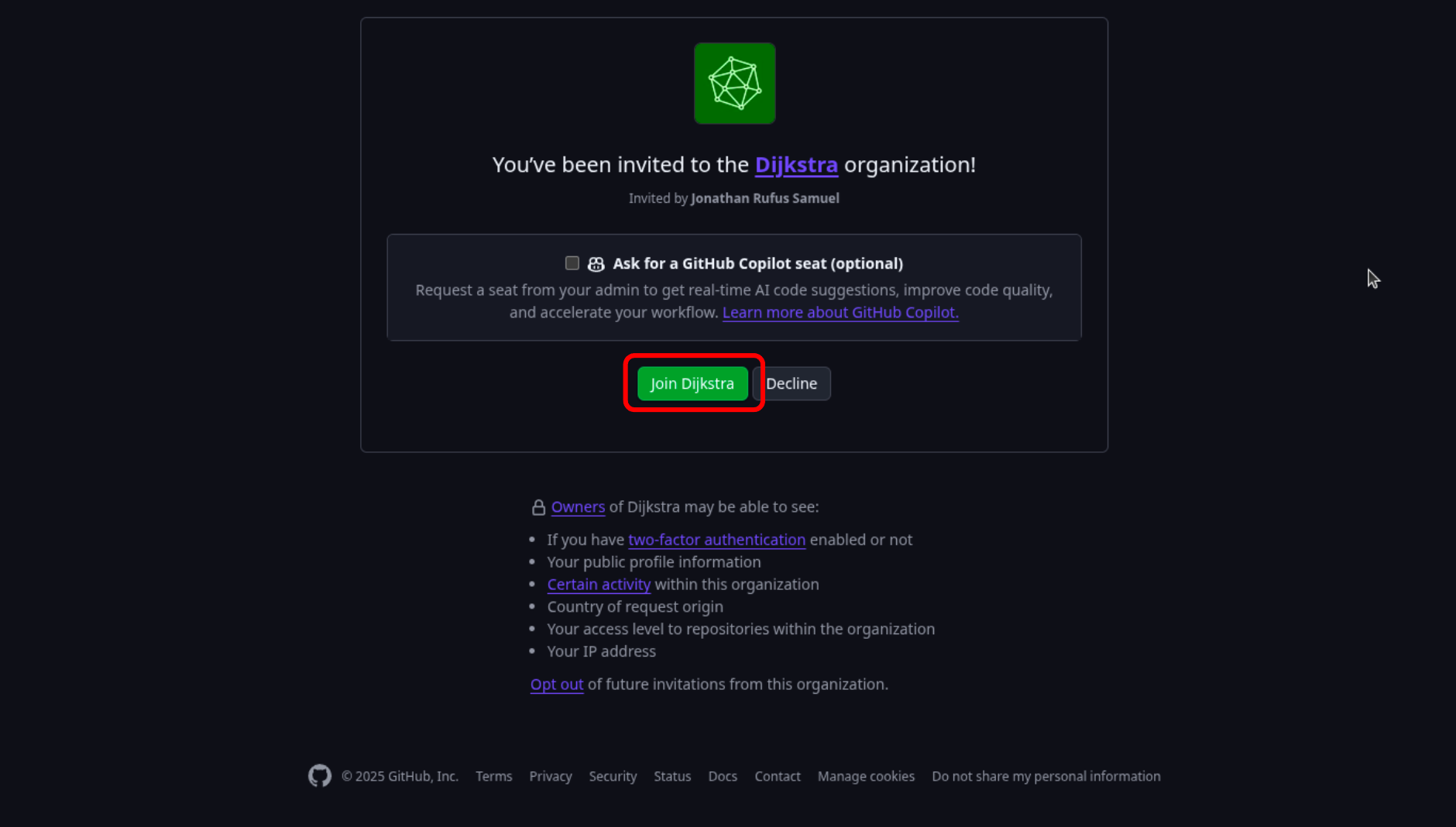Join Djikstra
If you want to contribute to Djikstra and want to be a member of Djikstra on GitHub, simply follow this step-by-step guide to become a member of our organization.
Create an issue
Section titled “Create an issue”Click on this link to go to a GitHub page to create an issue regarding joiinig Djikstra’s Github organisation. The page will prompt you to add a title and description to the issue, however these are not necessary and you may leave them blank. You will notice the green coloured ‘Create’ button at the bottom, click on this button.
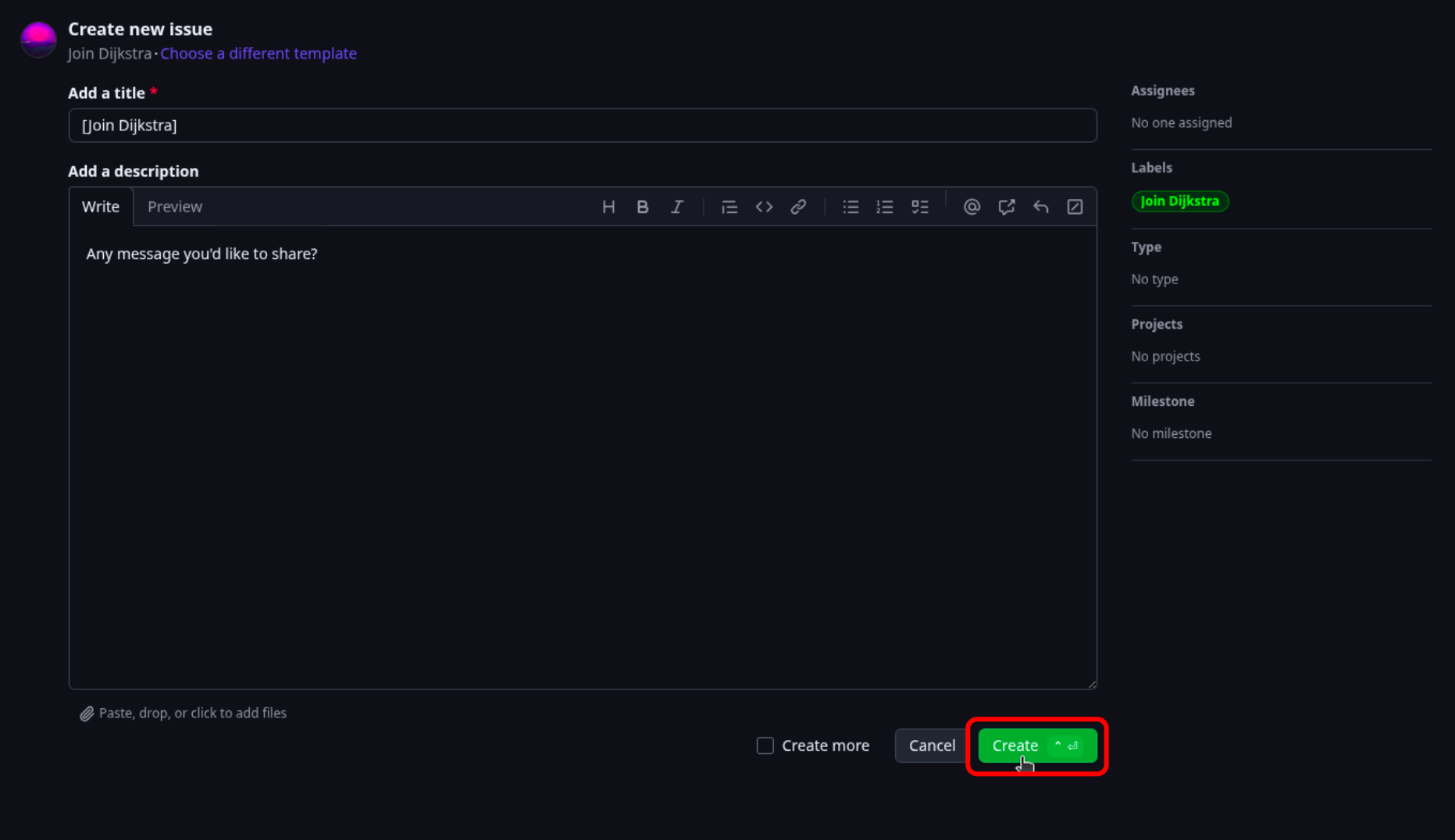
Once the issue has been created, wait for some moments until you receive an automated reply from a bot. This reply indicates that an invitation to join Djikstra has been sent to your account.
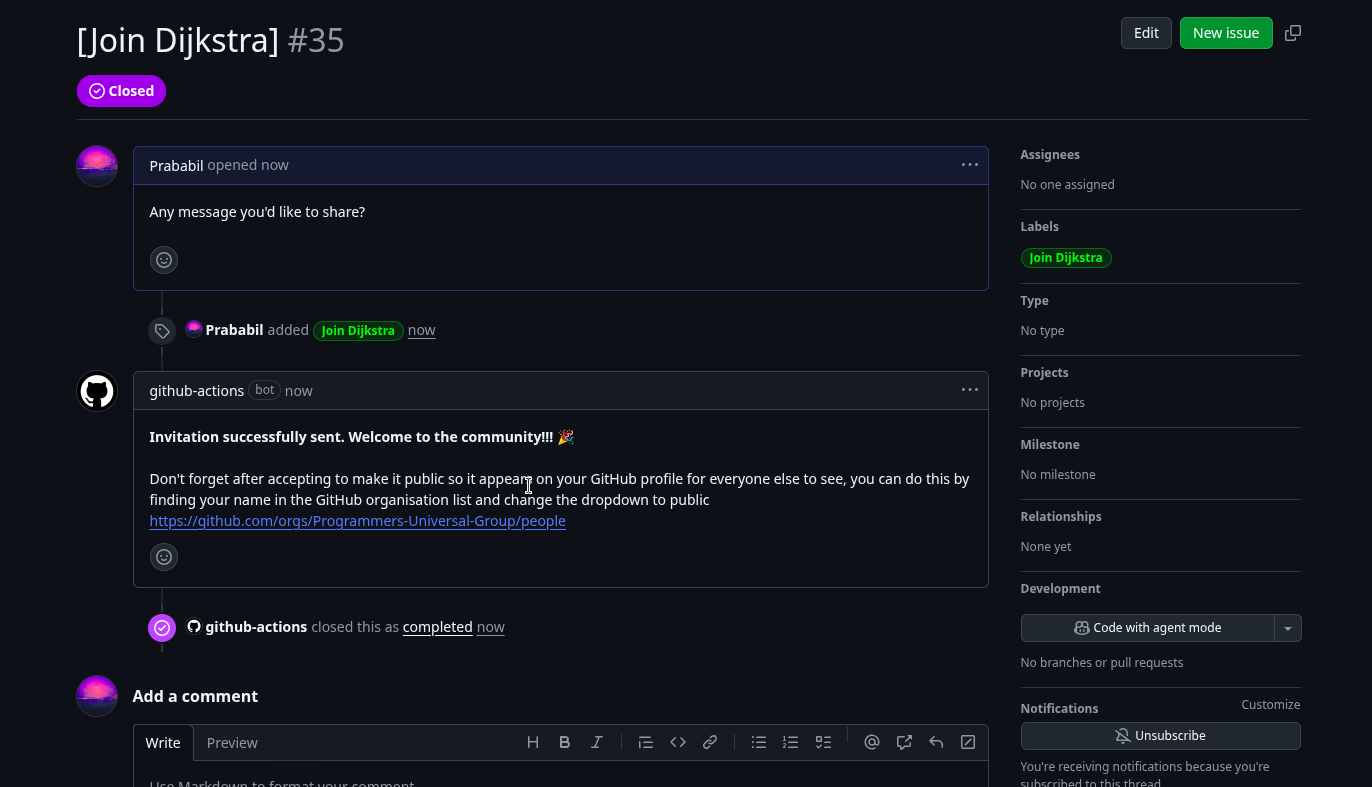
Go to Organizations
Section titled “Go to Organizations”After receving the automated reply click on the your profile icon on the top right of the screen to open GitHub’s sidebar, here you can notice the ‘Your Organizations’ option. Click on it to view the invitation sent to you to join Djikstra’s organization.
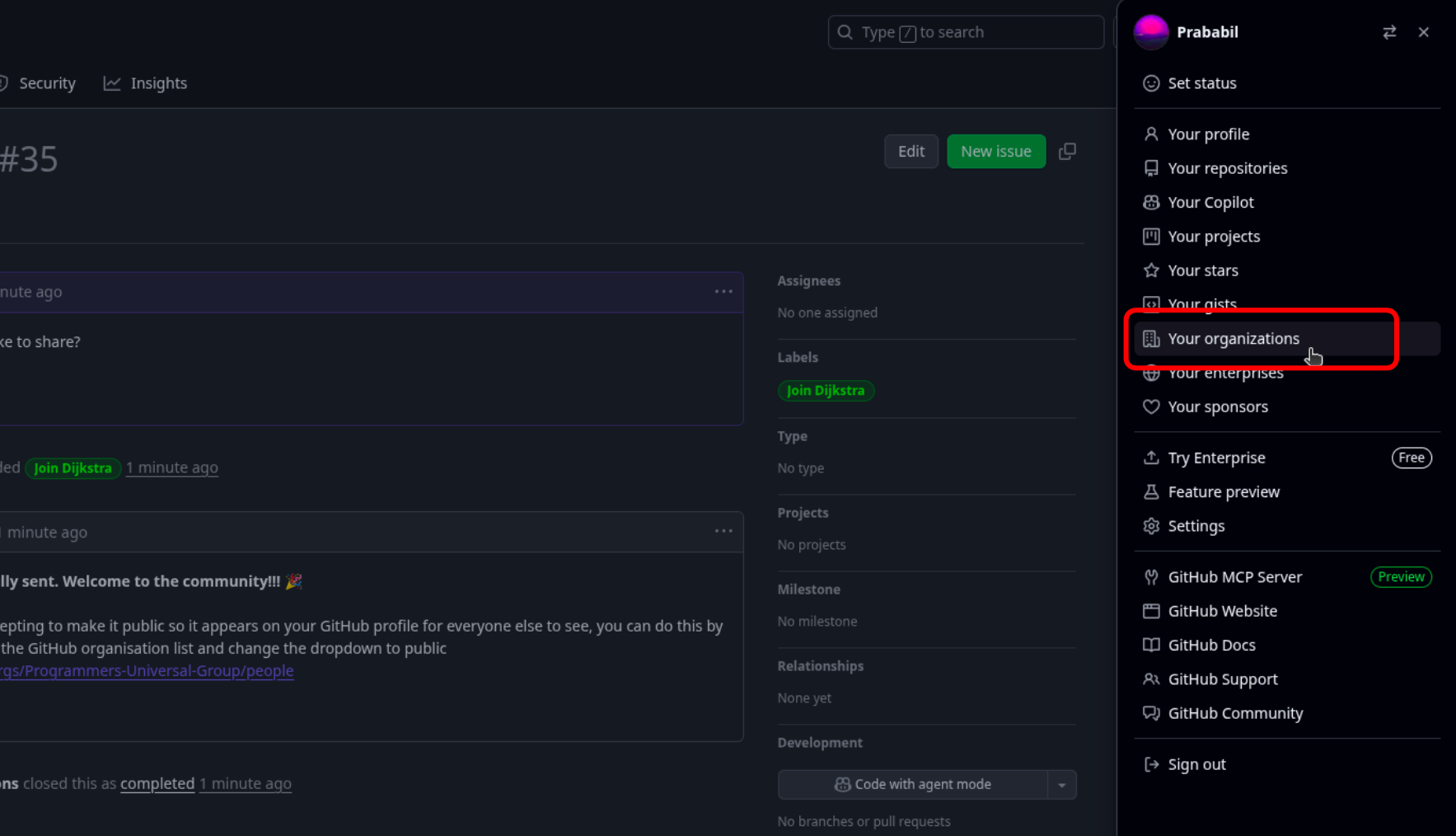
Click on ‘Accept’
Section titled “Click on ‘Accept’”After following the above steps you will be led to the ‘Organizations’ page for your GitHub account where any organizations you are a part of or any pending invitation requests will appear. You will notice an invitaion to join Djikstra’s organization over here. Click on the ‘Accept’ button to expand this invitation.
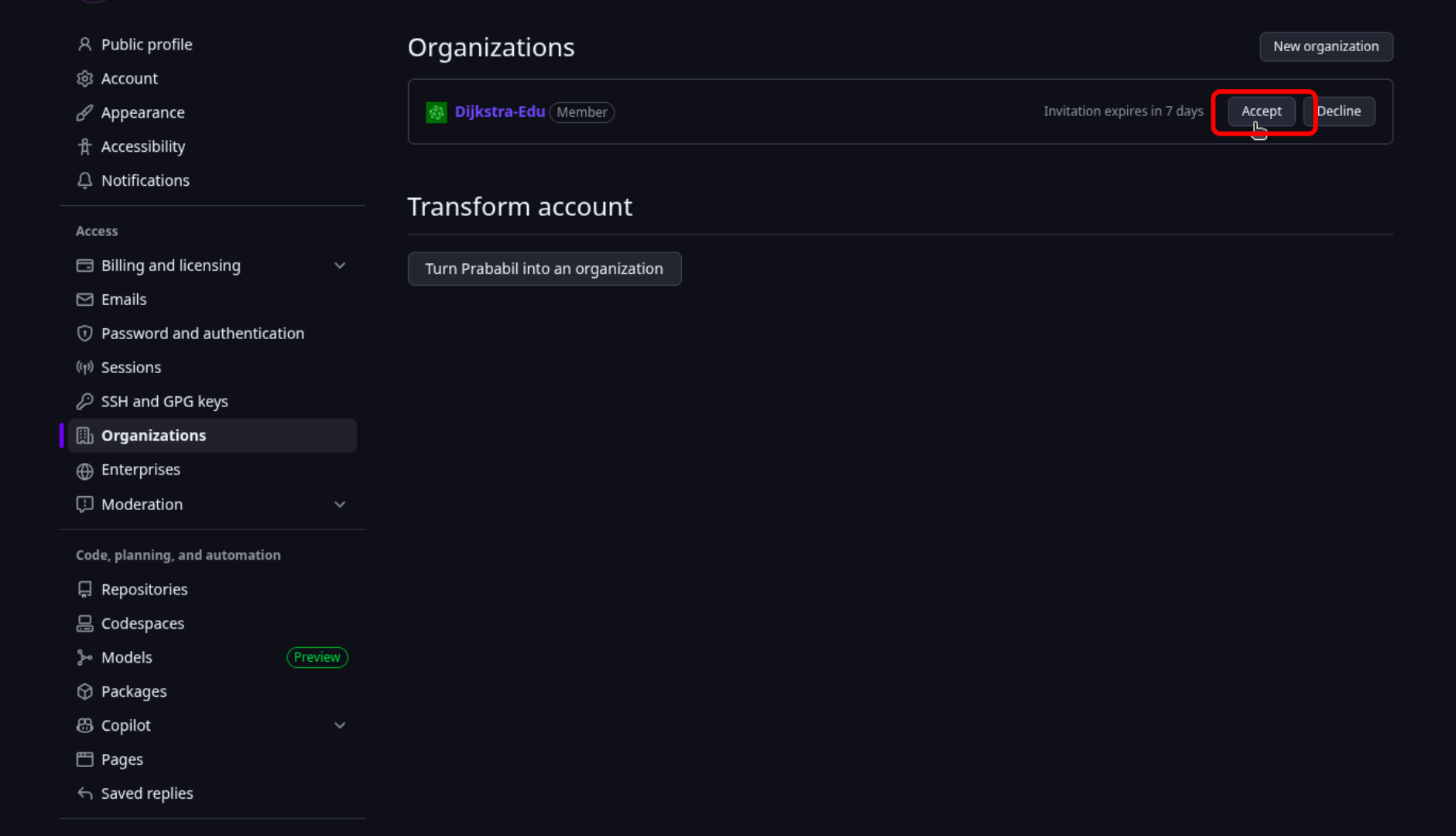
Click on ‘Join Djikstra’
Section titled “Click on ‘Join Djikstra’”The invitation for Djikstra will open in new page. This page will mention that you have been invited to join Djikstra. You will notice the green button labelled ‘Join Djikstra’ at the bottom of the invitation. Click on this button to finally become a member of Djikstra on Github.